How to book Train Tickets through Mobile Phones...
How to book Train Tickets through Mobile Phones...
Mobile Ticketing
Steps for booking Railway Reserved Ticket on IRCTC website from a browser enabled mobile Phone
• Login to URL https://www.irctc.co.in/mobile with your existing IRCTC user id and password.

• Click on Book Ticket and fill in details for plan my travel.



• Select the train and continue the booking.

• Use existing passenger list or add passengers.

• Confirm booking details and pay through Credit/debit card to get successful booking.









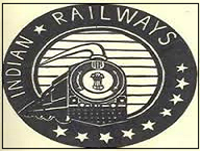
It needs to be seen from past logs whether there were high hits and the system was still performing. It is quite possible when the servers were upgraded/ additional servers added, something could have gone wrong with the configuration - especially timeout settings. The way it works - user's request goes through the web server to the web application server. The web application server proceses the request and queues up the request to the database server. All the connections are given specific time to complete action. If the server or the network was slow (with high hit rates, the database server that does the most work would be the slowest) the timeout interrupts the transaction and a failure occurs. One needs to take the pains to identify where the problem is occuring. Also, it needs to be seen whether too many people are accessing the supervisor and MIS functions at the same time. If the problem is due to load, it does not make sense to run MIS applications at the same time as running the reservation transactions.
ReplyDelete